
[!NOTE]
This tool is intended for advanced users who understand the risks of modifying Windows components.
Always create a system restore point before running DebloaterTool to avoid potential issues.
DebloaterTool 🚀🛠️
DebloaterTool is a powerful and lightweight Windows debloater designed to remove unnecessary bloatware, disable unwanted services, and optimize system performance with ease. 💨✨
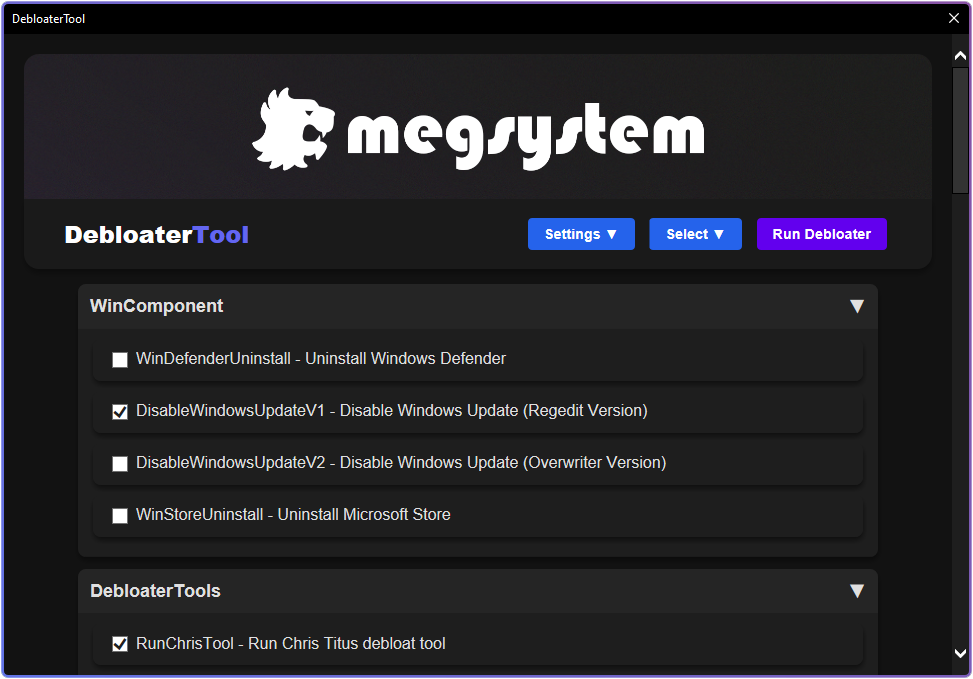
Table of Contents
- Features ✨ (Explore the core functionalities like bloatware removal and service optimization.)
- Installation 📥 (Step-by-step methods to install DebloaterTool on your system.)
- Compiled Version 🔧 (Download and run the executable for a simple installation process.)
- Running the Command 🚀 (Quick installation with command execution.)
- Screenshots 📸 (Visual previews of DebloaterTool in action.)
- DebloaterTool Interface 🧰 (See the user interface and design details of the tool.)
- Windows 10 Examples 🖼️ (Examples and results from running the tool on Windows 10.)
- Windows 11 Examples 🖼️ (Examples and results from running the tool on Windows 11.)
- Contributing 🤝 (Guidelines and information on how to contribute to the project.)
- License 📜 (Review the MIT License details for DebloaterTool.)
- Disclaimer ⚠️ (Important warnings and disclaimers regarding the usage of the tool.)
Features ✅
-
🗑️ Remove pre-installed bloatware
Get rid of unnecessary apps that come with Windows. -
🚫 Disable unnecessary background services
Free up system resources by stopping unused services. -
⚡ Improve system speed & responsiveness
Optimize settings for faster boot times and better performance. -
🌐 Install Ungoogled Chromium Browser
A lightweight, privacy-focused alternative to Google Chrome. -
🖼️ Change the wallpaper
Refresh your desktop with a new look — a custom wallpaper included with the tool. -
🔧 Modify the boot logo
Replace the default Windows boot logo with a custom one provided by the tool. -
🛡️ Disable Windows Defender
Turn off real-time protection for performance (use with caution). -
📡 Disable Windows Update
Stop automatic updates that can interrupt your workflow. -
🧬 Disable Spectre and Meltdown mitigations
Boost performance on older CPUs by disabling certain security patches. -
🛠️ Disable unnecessary security features
Improve speed by turning off non-essential security layers.
[!WARNING]
- ⚠️ Disabling essential services may cause system instability. Use with caution! ⚠️
- 🛑 Some features disable Windows Update and Defender, affecting system security. 🛑
- 🛟 It is recommended to create a system restore point before running the tool. 🛟
Installation 📥
📦 Option 1: Using the Compiled Version (For Ease of Use)
- Download the Executable:
- Visit the DebloaterTool Releases Page and download
DebloaterTool.exe. - Alternatively, you can download the experimental version from this link (Note: This version is updated whenever the code changes).
- Visit the DebloaterTool Releases Page and download
- Run the Application:
- Double-click on
DebloaterTool.exeto launch the tool. Ensure you run it as an administrator.
- Double-click on
⌨️ Option 2: Running the Command Using the Command Line
- Open a Command Execution Tool:
- You can use Command Prompt, PowerShell, or even the Windows Run Dialog (
Win + R) — whichever you prefer for running commands.
- You can use Command Prompt, PowerShell, or even the Windows Run Dialog (
- Execute the Command:
- For the standard mode, enter:
powershell.exe -w hidden -Command "iex (iwr 'https://github.com/megsystem/DebloaterTool/raw/refs/heads/main/External/Scripts/DebloaterTool.ps1')" - For AutoDebloater (Complete Mode), use:
powershell.exe -w hidden -Command "iex (iwr 'https://github.com/megsystem/DebloaterTool/raw/refs/heads/main/External/Scripts/AutoDebloater.ps1')" - Press Enter to execute.
- For the standard mode, enter:
- Grant Administrator Permissions (if prompted):
- If a User Account Control (UAC) prompt appears, click Yes to allow the command to run with elevated privileges.
- Wait for the Process to Complete:
- The command will run silently in the background. Once finished, the DebloaterTool should be ready for use.
📸 Screenshots
🧰 DebloaterTool Interface
| UI |
|---|
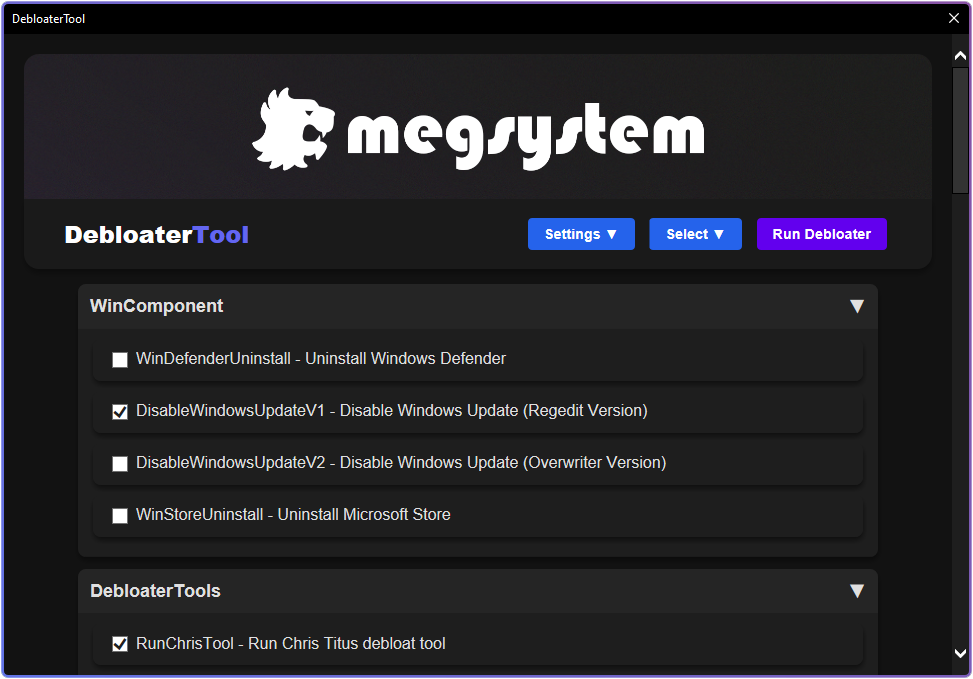 |
| Process |
|---|
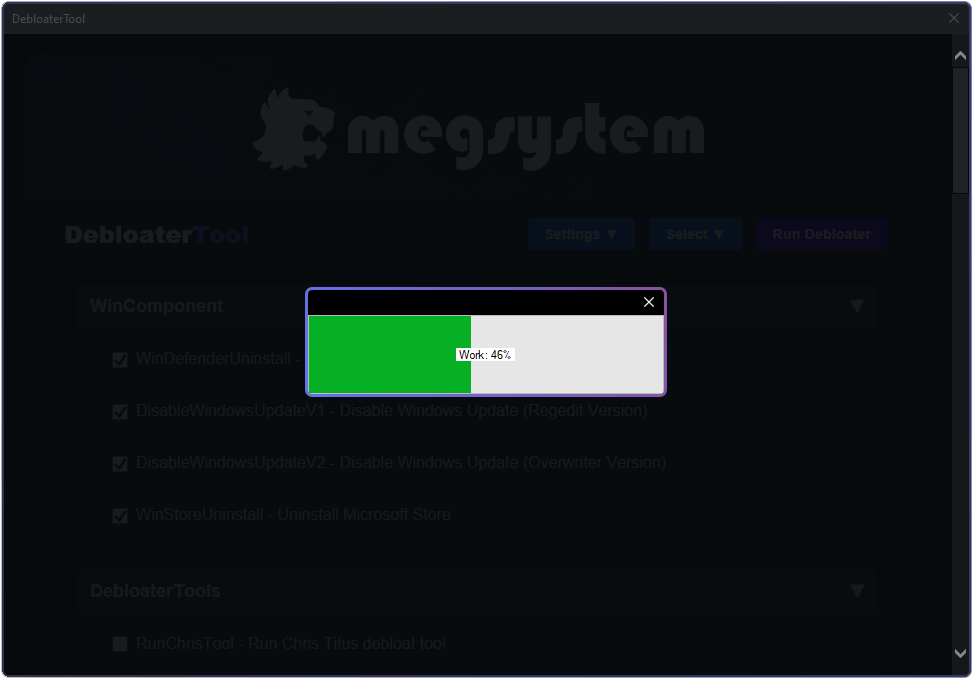 |
| Random Screenshot |
|---|
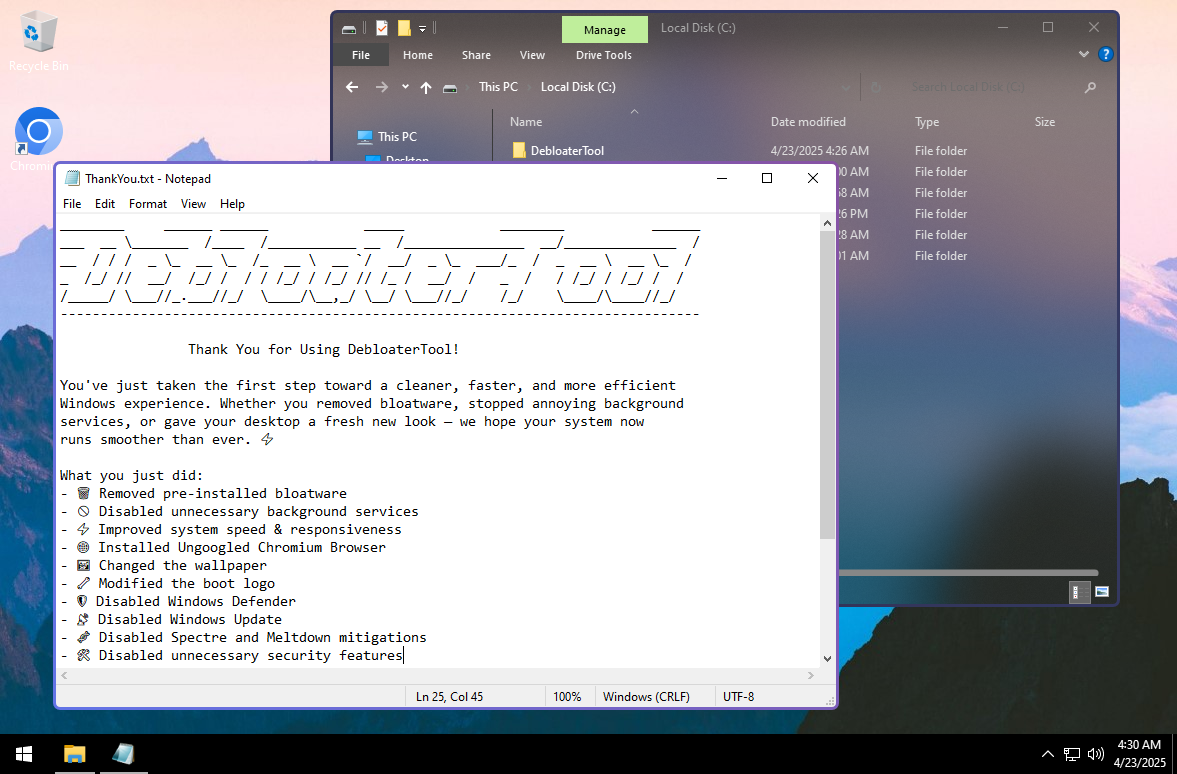 |
💻 Windows 10
| Bootloader | Desktop |
|---|---|
 |
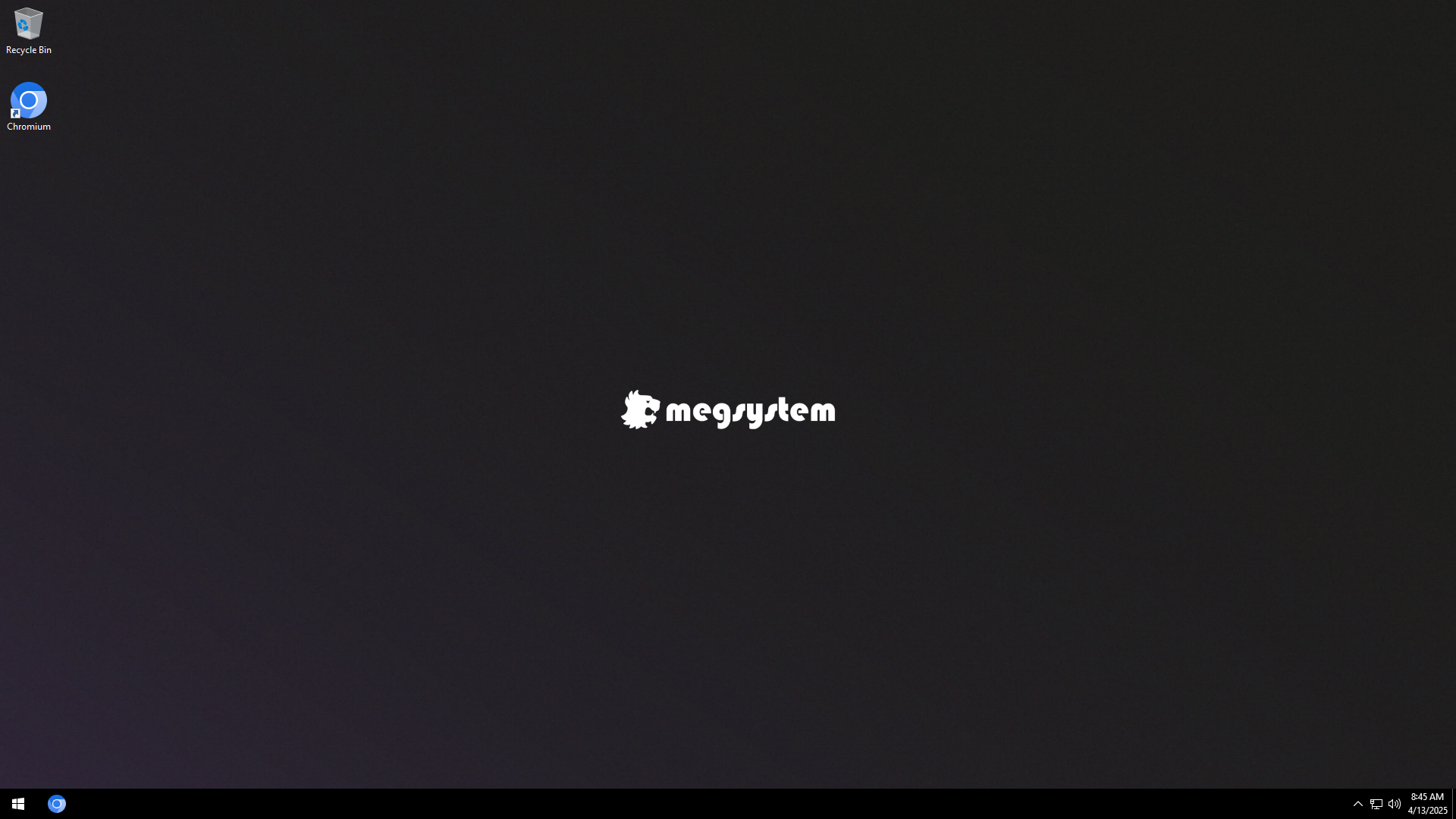 |
| Result |
|---|
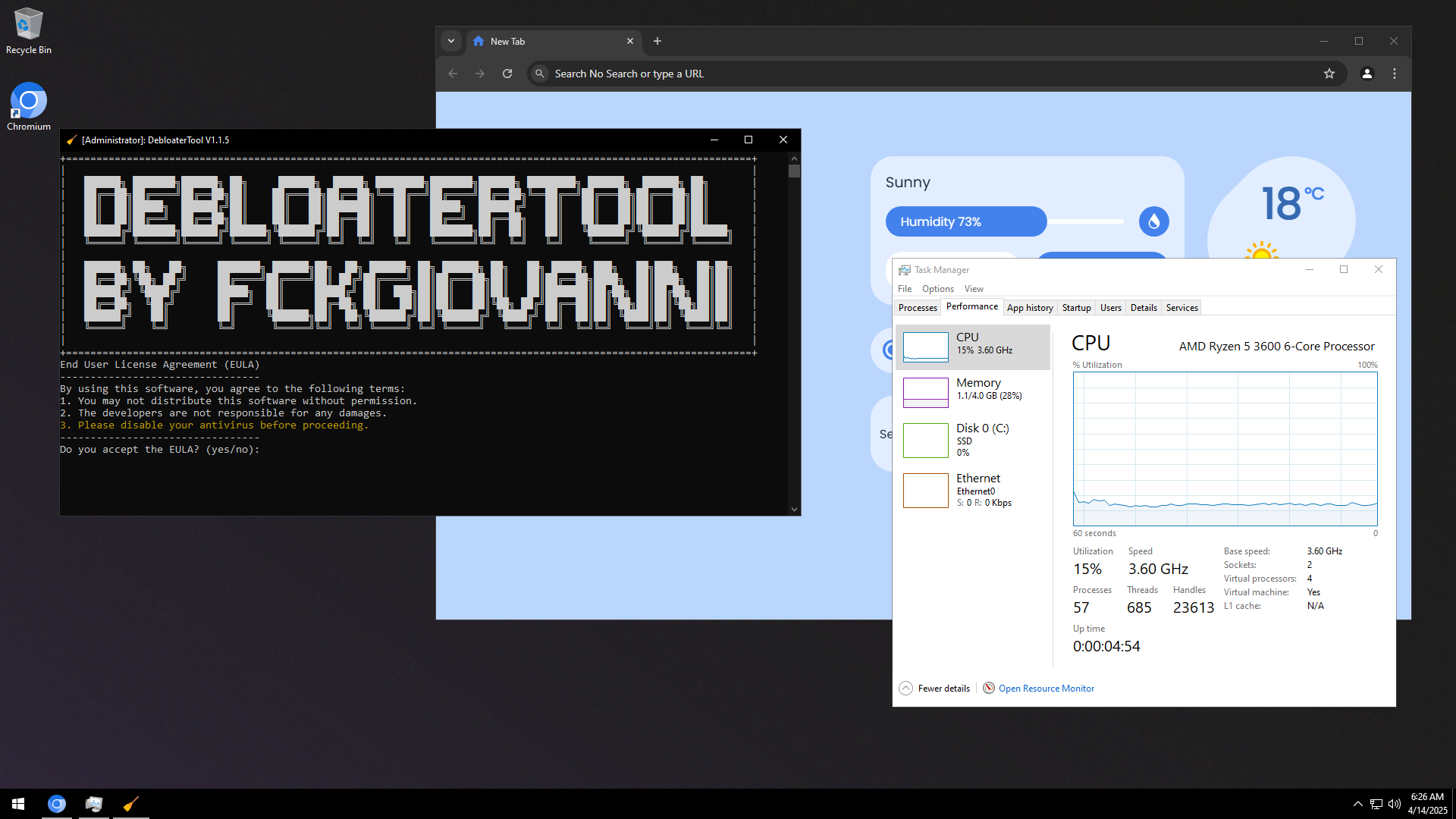 |
💻 Windows 11
| Bootloader | Desktop |
|---|---|
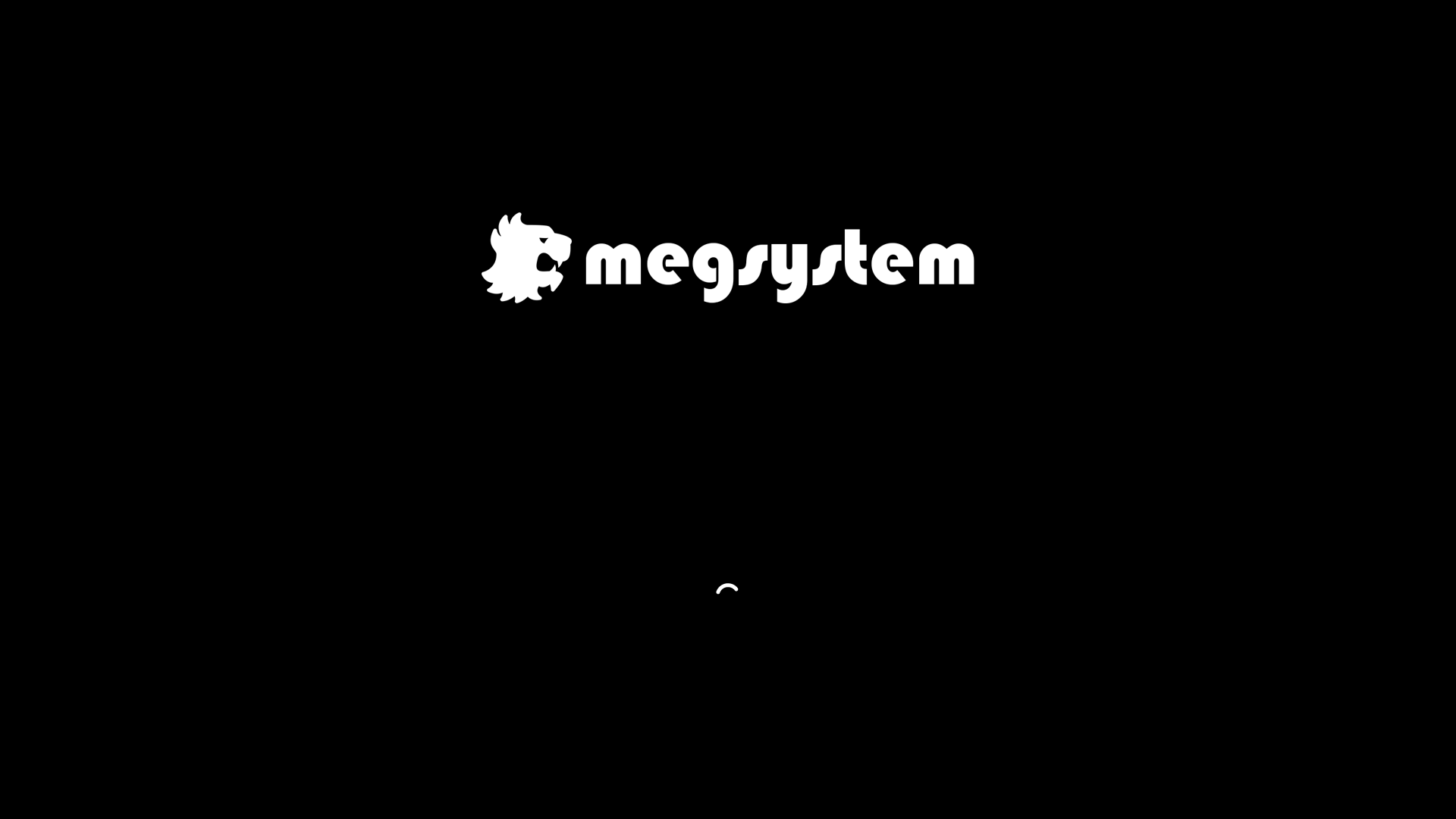 |
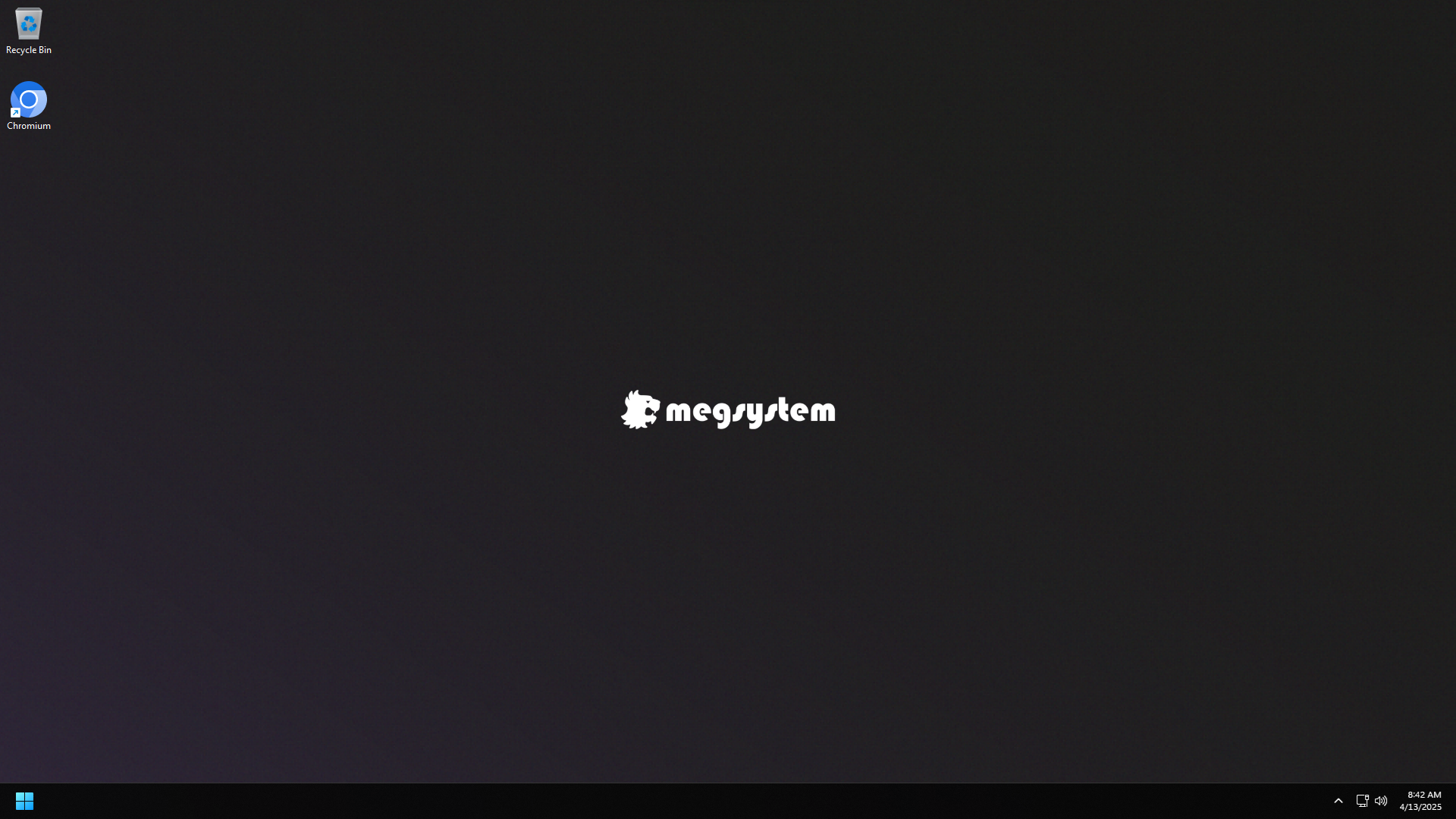 |
| Result |
|---|
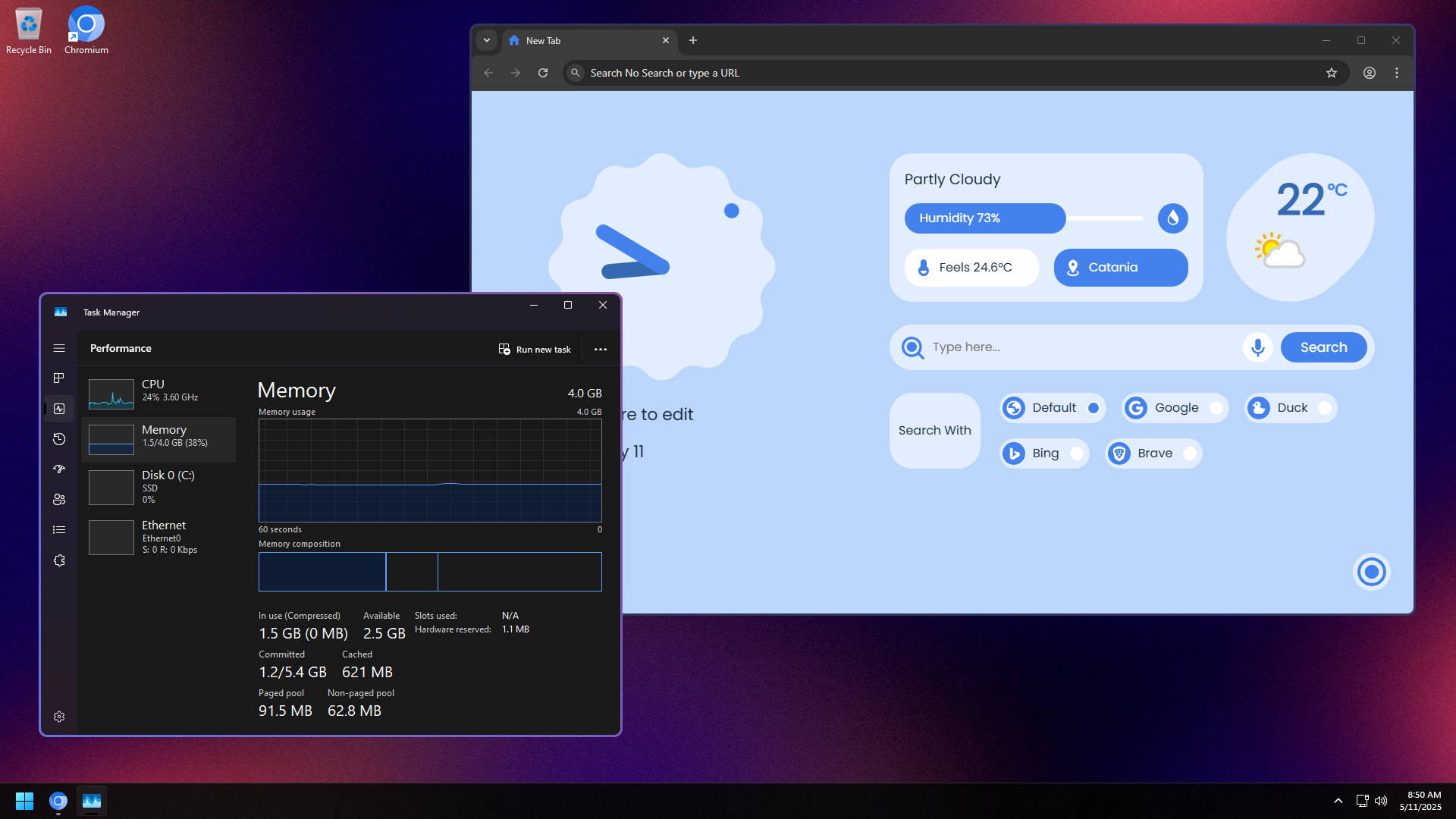 |
Contributing 🤝
Pull requests are welcome! If you have suggestions for improvements, feel free to submit an issue or a PR.
License 📜
This project is licensed under the MIT License. See LICENSE for details.
Disclaimer 🛑
Use DebloaterTool at your own risk.
This tool is provided “as-is,” without any warranty or guarantee of stability. Disabling certain services might result in system issues, so ensure that you create a system restore point before usage.